Your library card gives you 24/7 access to thousands of digital newspapers, magazines and comics through PressReader and Libby. Download for free to your computer, tablet or mobile device.
- Search for Libby or PressReader in your app store.
- Log in using your library card number and PIN. If you don’t know your PIN, click here to get a new one or contact us.
- Download magazines and newspapers to read from your device. Scroll down for more information and help getting started.
If you're not a member of the Library already, click here to join online.


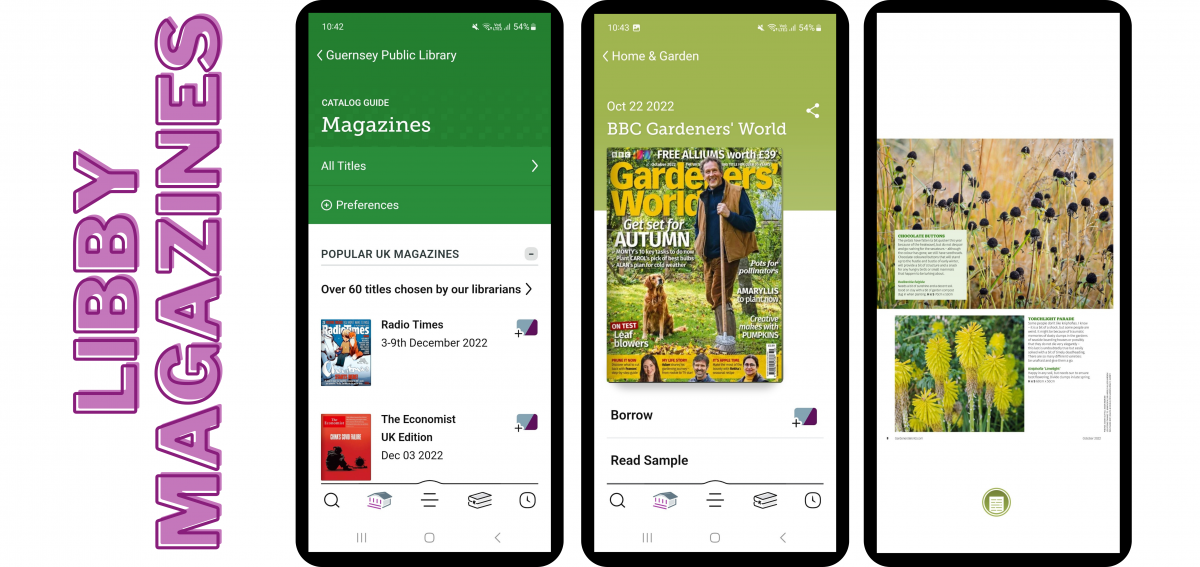
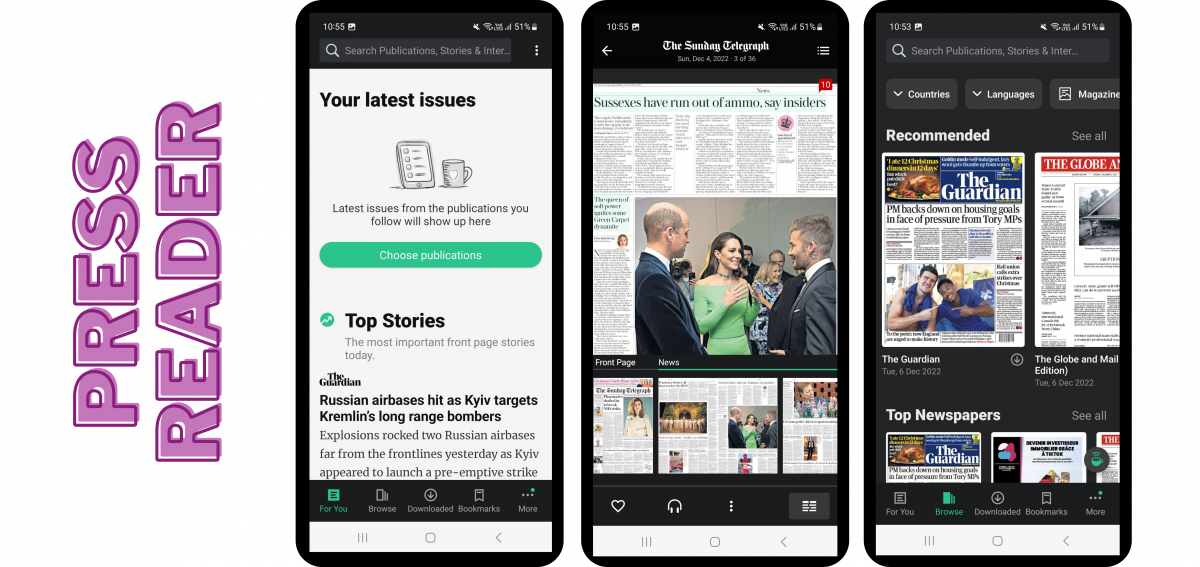
HELP
How do I read digital newspapers?
Click the PressReader link above or download the PressReader app from your app store. Sign in - select the light blue library card icon, search for 'Guernsey library' and enter your library card number (just the digits).
NEW: You can also access PressReader through the 'Extras' section of our new Libby app. Scroll down the Libby home page to find it.
How do I read digital magazines or comics?
Click one of the Libby links above or download the Libby app from your app store. Follow this simple user guide for next steps.
